After a customer account has been added, it must be connected to Microsoft 365 and the necessary configuration completed. This can be done by:
An MSP admin with the appropriate permissions to access their customer's Azure tenant.
A Customer admin who has been added to the system and has received Email Security login credentials from their MSP admin.
A banner displays at the customer level until that customer account is connected to Microsoft 365.
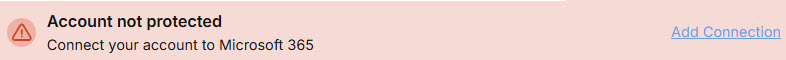
Follow the steps below to connect and configure a customer account.
Add a Non-Delivery Report (NDR) email address to Microsoft 365.
Does this customer use Link Lock as part of their SpamTitan service?
Yes: Link Lock must be disabled in SpamTitan to allow Email Security to process mail accurately.
No: Continue to next step.

.png)




 1.png)